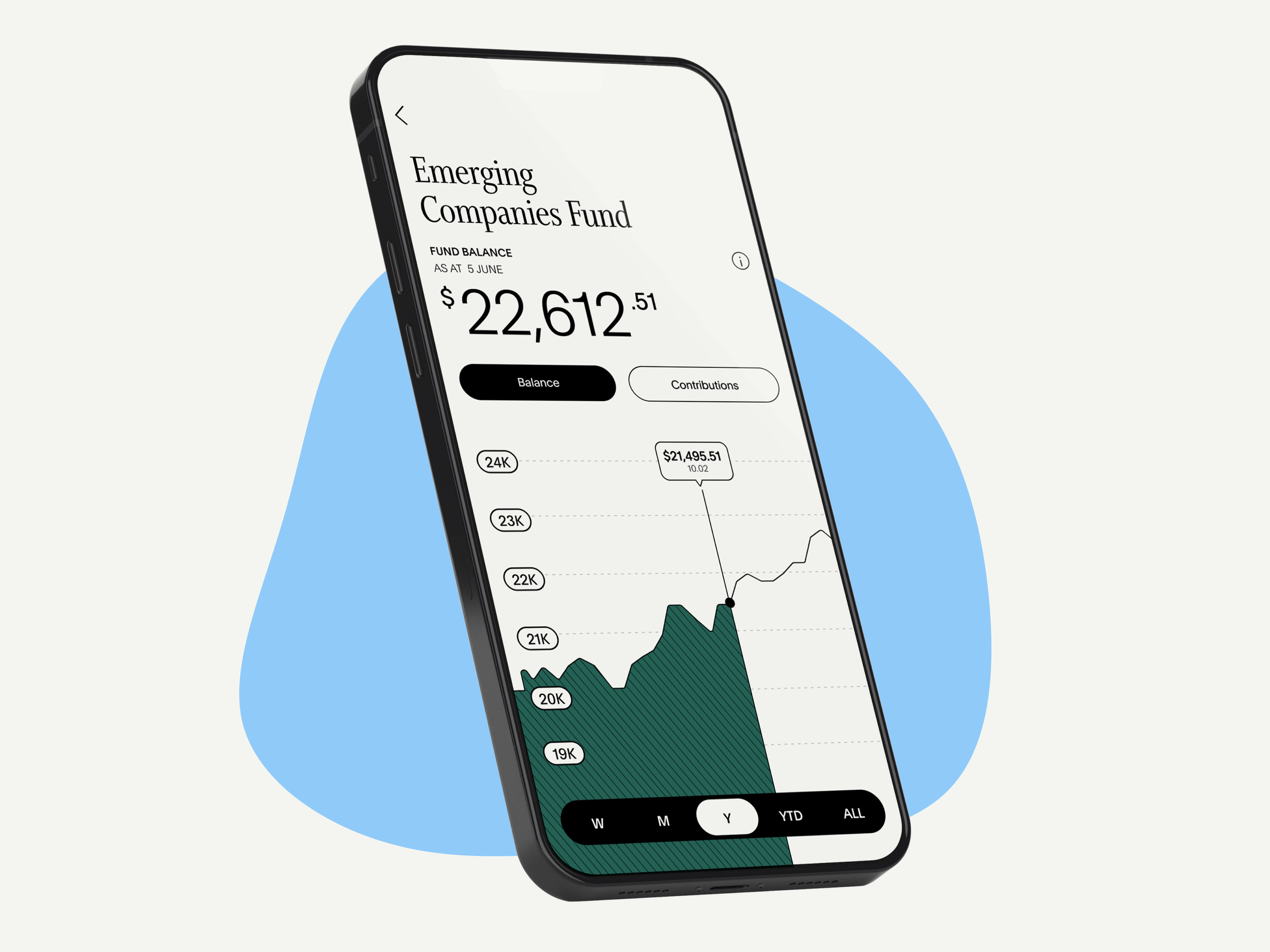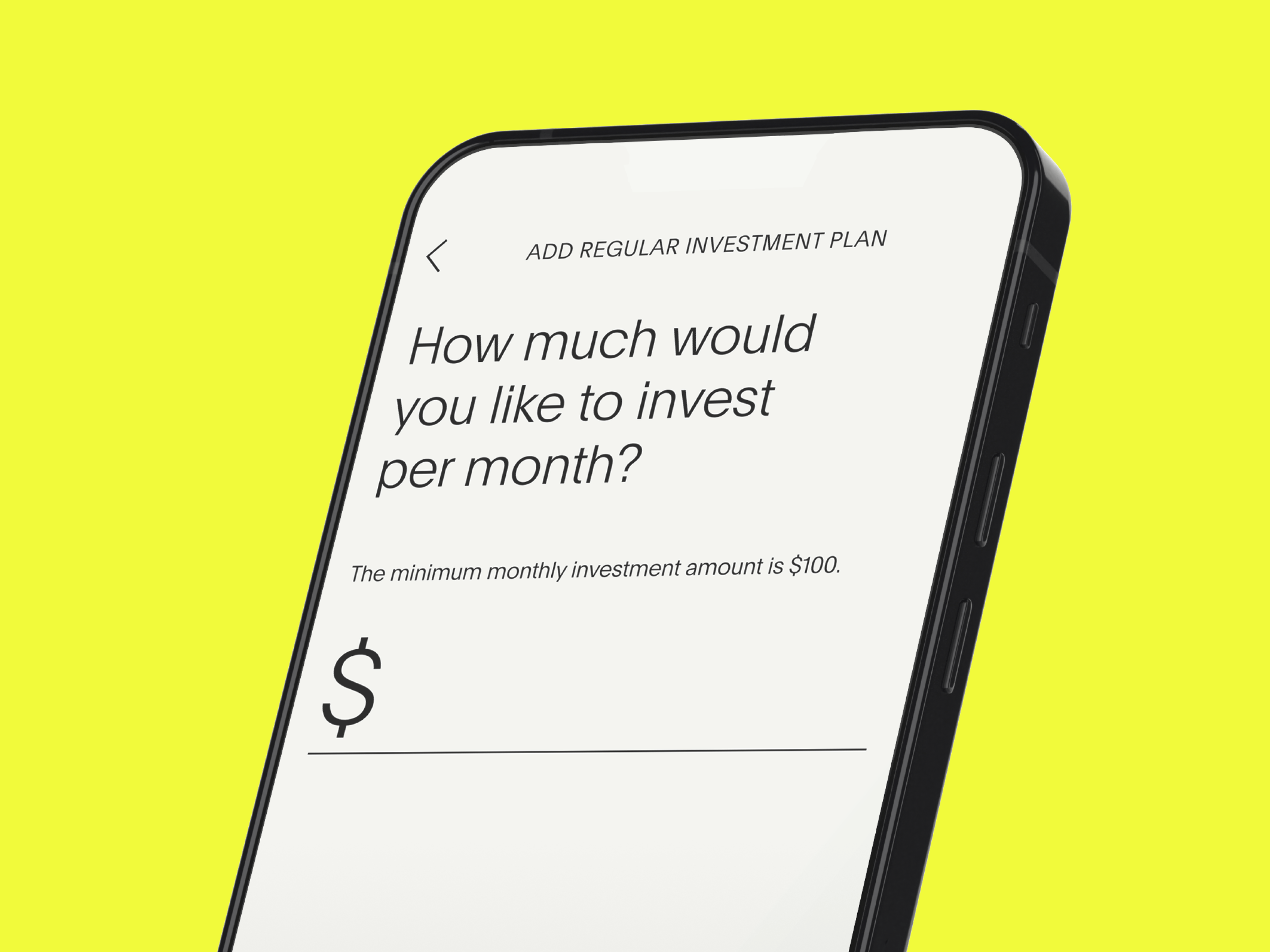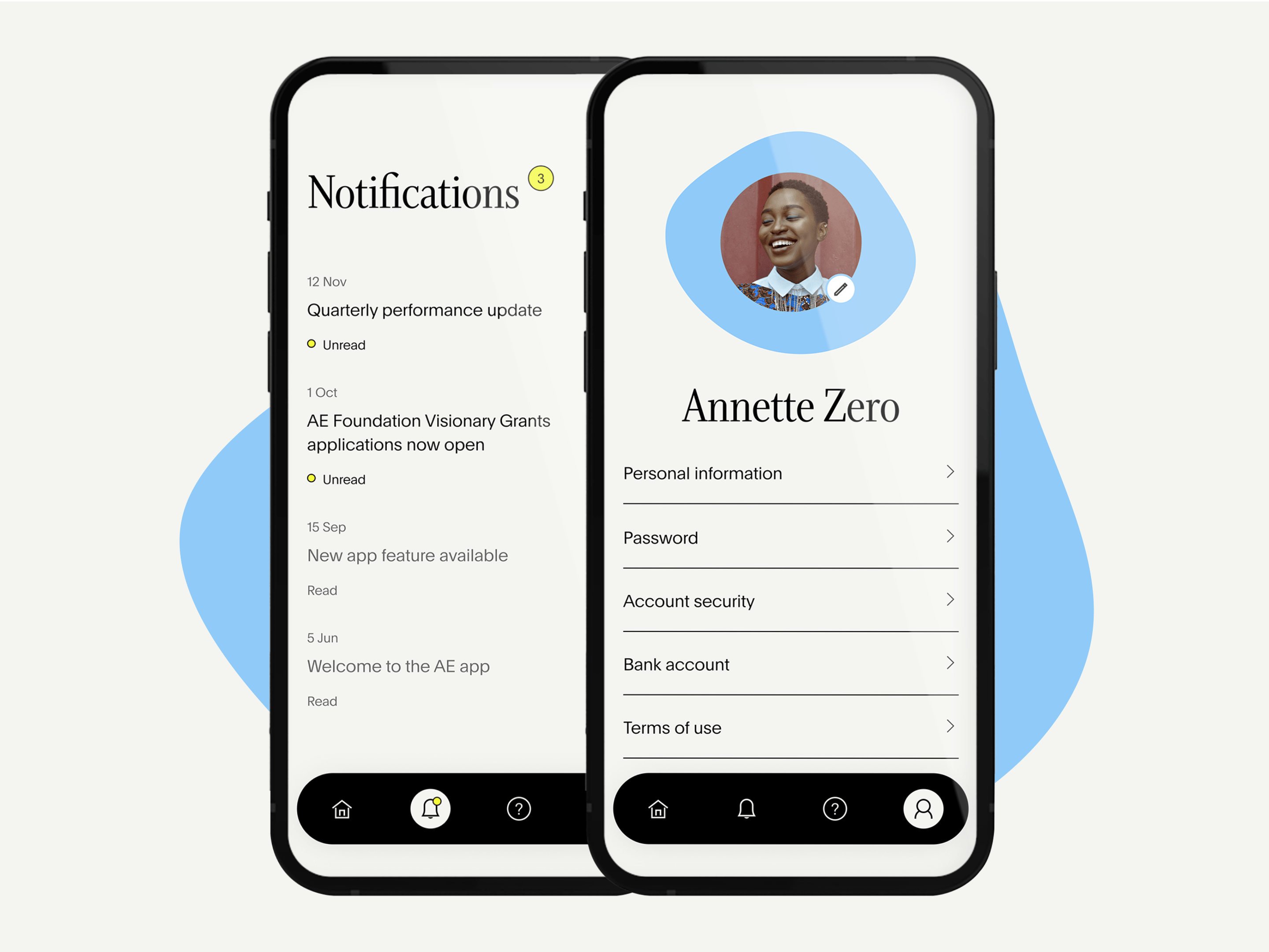Ethical investing, now on mobile
Our new mobile app makes it easier for you to stay up-to-date with your earth-changing managed funds with Australian Ethical.

Accessing on desktop or tablet? Log into our new look portal here.
Follow these steps to download and start using the app:
- Select either Apple App Store or Google Play, depending on your device
- Download and open the app
- Login with your existing lnvestorServe account details
If you don't have an existing lnvestorServe account, you can set one up in the app. You can also recover your account details if you don't remember them.
The mobile app is optimised for the following:
- Android version 9 or newer with a resolution above 1520x820px
- Apple iOS version 14 or newer, with a resolution above 828x1792px
To login to the app or portal you need the following:
- An Australian Ethical Investment Managed Fund. Sign up here.
- Be registered for InvestorServe access. Register here.
- Be on a supported device for the app, or use our web portal for desktop access
You’ll need the information below to register for your online account:
- Issuer: Australian Ethical Investment Ltd
- Holding Type: Unit Trust (Mfunds will need to use CHESS)
- Reference Number: This is your unit holding number, starting with a ‘U’ (‘X’ for mFunds investors)
- Name: First (middle if provided) and surname. This may also be a company or trust name depending on how your account is setup
- Postcode: This will need to match the postcode we have recorded on your account.
You’ll then be asked to setup a username, password, and secret questions.
Yes, your app PIN can be reset or changed by logging out of the app from the profile section and setting up your access again.
If you need to reset your password, click 'forgot password' in the app/portal, or reset here.
Select ‘forgot username’ in the app/portal and follow the prompts, or go here.
To delete your account on the Australian Ethical app/portal, you will need to:
- Login
- Navigate to "Personal information"
- Select "Delete account"
- Follow the instructions on the page
If you require any other help, please contact us.
No. Currently, only Australian Ethical Managed Funds are available to be viewed on the Australian Ethical app.
Not currently, only Australian Ethical Managed Funds are available.
We currently show all investments you've held in the past even if you no longer hold it.
Yes, you can still login to the InvestorServe portal.
Currently, the following actions can only be done in InvestorServe:
- Update TFN
- Access previous periodical statements
- Set up linked accounts